
To access your CIPS Certificates and Badges visit:
- QUICK ACCESS: Click “Retrieve a Credential” and enter your email. All of your Certificates and Badges associated with this email will be emailed to you.
- FULL ACCESS – Click “Sign In” for Full Access to post your Credentials on your LinkedIn Profile under the “Licenses & Certifications” section.
- Click “Forgot password?” if needed
- Click “Forgot password?” if needed
Once you’ve accessed your Credentials you can obtain your Unique Certificate/Badge URL, share your Certificate/Badge on Social Media, Embed it in your Email Signature, and download a PDF version.

2 Ways to Share on LinkedIn:
1) LinkedIn News Feed as a Post Update
2) LinkedIn Profile under “Licenses & Certifications” (Sign in Required)
- Sign in to https://credential.net or Click “Forgot password?“
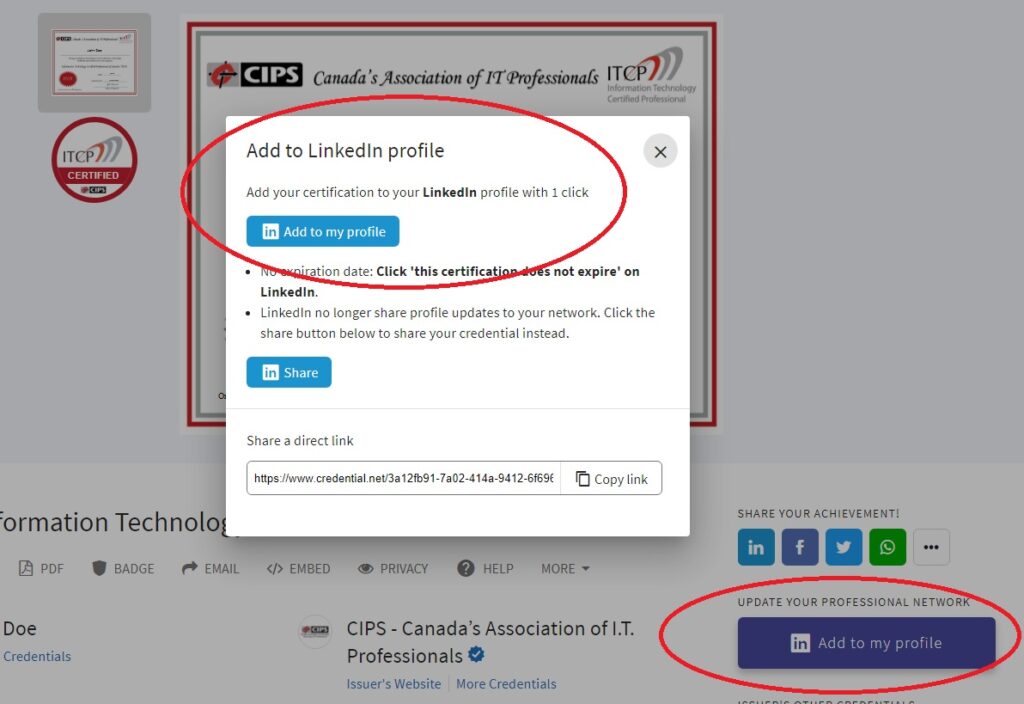
Video: How to Use Your Credential from Accredible:
Require assistance accessing your CIPS Credential?
Send an email to: support@cips.ca
